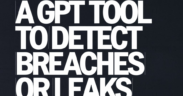DarkGPT: A Powerful AI-Driven OSINT Tool for Leaked Database Detection
Share

In the ever-expanding realm of cybersecurity, Open Source Intelligence (OSINT) plays a critical role. Sifting through vast amounts of publicly available data is essential for unearthing security vulnerabilities, conducting threat investigations, and bolstering overall security posture. DarkGPT emerges as a revolutionary AI-powered OSINT assistant, leveraging the prowess of GPT-4-200K to precisely query leaked databases – a treasure trove for security researchers.
Developed by a prominent cybersecurity researcher (luijait on Github), DarkGPT joins the ranks of other ChatGPT-powered tools like OSINVGPT, PentestGPT, and WormGPT, specifically designed to empower the cybersecurity community.
Key Features of DarkGPT
- GPT-4-200K Integration: At the heart of DarkGPT lies GPT-4-200K, a powerful AI model enabling advanced data processing and superior information extraction capabilities from leaked databases.
- Secure Leaked Database Querying: DarkGPT facilitates secure interaction with leaked database repositories, ensuring responsible and legal retrieval of valuable intelligence.
- User-Friendly Command-Line Interface: Designed for intuitive use, DarkGPT’s command-line interface simplifies query execution – a boon for both seasoned OSINT professionals and those new to the field.
- Customizable Environment: DarkGPT caters to individual needs by allowing customization of environment variables, ensuring optimal alignment with your specific OSINT workflows.
Installation Brief Overview
DarkGPT leverages Python for its functionality. Before diving in, ensure you have Python 3.8 or a later version installed on your system. The installation process involves cloning the DarkGPT repository from Github and navigating to the project directory using terminal commands.
Configuration and Usage
- Environment Variable Configuration: DarkGPT relies on environment variables to interact with external APIs and databases securely. You’ll need to create a file and populate it with your personal API keys and usernames for Dehashed and OpenAI.
- Environment Variables:
- Locate the .env.example file and rename it to .env (ensure hidden files are visible).
- Edit the .env file to include your credentials for:
- DEHASHED_API_KEY: Obtain a free or paid API key from Dehashed (https://www.dehashed.com/).
- DEHASHED_USERNAME: Your Dehashed username.
OPENAI_API_KEY: Generate an API key from OpenAI (https://openai.com/).
- Dependency Installation: Specific Python packages are essential for DarkGPT’s operation. Utilize the provided command within the project directory to install these dependencies.
Usage
- Command-Line Interface:
- Familiarize yourself with basic command-line operations like navigation and using flags.
- Consult the DarkGPT documentation for a comprehensive list of available commands and their functionalities.
- Crafting Effective Queries:
- The power of DarkGPT lies in its ability to understand and process natural language.
- Formulate clear and concise queries that accurately reflect the information you seek from leaked databases.
- Experiment with different keywords and phrasing to optimize your search results.
- Understanding Output:
- DarkGPT presents retrieved information in a structured format.
- Learn how to interpret the output, focusing on relevant data points that align with your investigation goals.
Ethical and Responsible Use
Remember, with great power comes great responsibility. Always adhere to legal and ethical guidelines when employing DarkGPT. DarkGPT represents a significant stride in AI-powered OSINT, empowering security professionals to extract valuable insights from leaked databases. By integrating DarkGPT into your OSINT toolkit, you unlock a new frontier of data analysis and intelligence gathering, ultimately fortifying your cybersecurity posture.
While this article provides a comprehensive overview of DarkGPT’s functionalities and its potential benefits, it’s crucial to consult the official DarkGPT documentation on Github for detailed installation instructions and advanced usage tutorials.