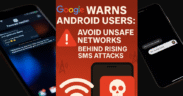Top 5 Antivirus for Android Phones
Share
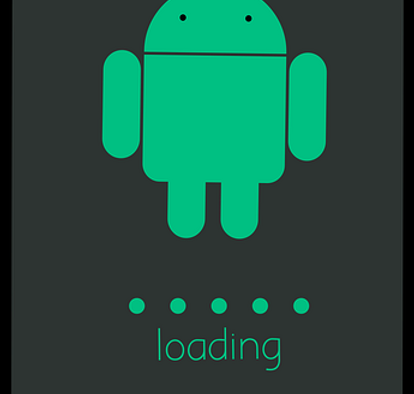
In today’s interconnected world, where smartphones have become an extension of our lives, protecting our Android devices from potential threats is of paramount importance. Cyber threats are constantly evolving, making it crucial to have a robust antivirus solution to secure your personal and sensitive data. In this article, we’ll explore the top antivirus software options for Android phones to help you make an informed decision and ensure your digital safety.
Bitdefender Mobile Security
Bitdefender is a well-known name in the cybersecurity industry, and its mobile security app lives up to the reputation. It provides an impressive range of features designed to protect your Android device. These features include real-time scanning, anti-phishing, malware detection, app lock, and web security.
The real-time scanning feature ensures that every app you download is thoroughly checked for malicious code. Additionally, the app lock feature allows you to add an extra layer of security to your sensitive applications, ensuring your data remains private.
Norton Mobile Security
Norton Mobile Security is a comprehensive antivirus solution that offers top-notch protection for your Android device. It includes features such as real-time scanning, anti-theft, app advisor, web protection, and call blocking. The anti-theft feature is particularly useful, allowing you to remotely lock or wipe your device if it’s lost or stolen.
Moreover, Norton Mobile Security constantly updates its antivirus definitions, providing real-time protection against the latest threats. Its app advisor feature helps you determine the safety of the apps you’re about to download, giving you peace of mind while browsing the Google Play Store.
AVG AntiVirus
AVG AntiVirus is a popular choice among Android users due to its strong antivirus capabilities and a user-friendly interface. It offers features such as real-time scanning, app locking, anti-theft, and Wi-Fi security. The app locking feature allows you to secure your sensitive apps with a PIN, pattern, or fingerprint, enhancing your privacy.
AVG AntiVirus also includes a Wi-Fi security feature, which alerts you if you connect to an unsecured Wi-Fi network, minimizing the risk of data breaches and unauthorized access.
Avast Mobile Security
Avast Mobile Security is another well-regarded antivirus app for Android that provides robust protection against malware and other threats. Its features include real-time scanning, app locking, Wi-Fi security, and anti-theft capabilities. The anti-theft feature allows you to locate, lock, or wipe your device remotely in case of loss or theft.
One standout feature of Avast Mobile Security is its “Intruder Photo” feature, which discreetly takes a photo of anyone trying to unlock your phone with an incorrect PIN or pattern. This can be valuable in identifying potential intruders.
Kaspersky Mobile Antivirus
Kaspersky is a trusted name in cybersecurity, and its mobile antivirus app lives up to the company’s reputation. It offers features like real-time scanning, anti-phishing, anti-theft, app locking, and call filtering. The anti-phishing feature is especially crucial in preventing you from falling victim to phishing attempts and fraudulent websites.
Kaspersky Mobile Antivirus also provides regular updates to its virus database, ensuring that your device is protected against the latest threats.
A Final Note
Securing your Android phone with a reliable antivirus is not an option—it’s a necessity. The ever-evolving cyber threats demands proactive measures to safeguard your personal and sensitive information. The antivirus apps mentioned in this article—Bitdefender Mobile Security, Norton Mobile Security, AVG AntiVirus, Avast Mobile Security, and Kaspersky Mobile Antivirus—stand out as some of the best options available to Android users.
Remember, staying informed about the latest threats and keeping your antivirus software updated is crucial in maintaining a secure digital environment. Choose an antivirus app that suits your needs and preferences to ensure a safe and secure experience while using your Android device.