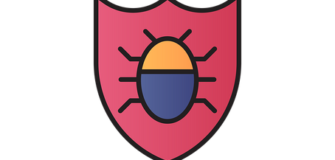The Role of VPNs in Protecting Against Computer Viruses
Share

In today’s digital domain, where cyber threats are constantly evolving and becoming more sophisticated, the importance of protecting our online activities cannot be overstated. Computer viruses, malware, and other cyber threats pose a significant risk to our sensitive information, personal data, and overall digital security. One powerful tool in the fight against these threats is a Virtual Private Network (VPN). In this blog, we will examine the crucial role that VPNs play in protecting against computer viruses and enhancing overall online security.
Understanding Computer Viruses
Computer viruses are malicious software programs designed to infiltrate and infect computers and networks, often with harmful intent. These viruses can spread through various means, such as email attachments, infected websites, or file downloads. Once inside a system, they can replicate and spread, causing damage by corrupting files, stealing sensitive information, or disrupting system operations.
The Evolving Landscape of Cyber Threats
Cyber threats have evolved significantly over the years, from simple viruses to more sophisticated forms of malware, ransomware, spyware, and phishing attacks. Hackers and cybercriminals are constantly finding new ways to exploit vulnerabilities, making it essential for individuals and organizations to stay ahead of these threats and implement robust security measures.
What Is a VPN?
A Virtual Private Network (VPN) is a powerful tool that enhances online privacy and security by creating a secure and encrypted connection between your device and the internet. It masks your IP address, making it very difficult for anyone to track your online activities. VPNs can be used on various devices, including computers, smartphones, tablets, and routers.
Role of a VPN in Protecting Against Computer Viruses
1. Secure Data Transmission:
For your information when you use a VPN, all the data transmitted between your device and the VPN server is encrypted. This encryption makes it extremely challenging for malicious actors to intercept and decipher the data, effectively protecting it from potential virus infections during transmission.
2. Anonymous Browsing:
Note that VPNs hide your real IP address and replace it with the IP address of the VPN server. This anonymizes your online activities, making it difficult for cybercriminals to track you or target you with malicious software.
3. Safe Online Transactions:
VPN encryption ensures that your sensitive data, such as credit card details and passwords, remains secure when conducting online transactions. This protects you from potential phishing attempts or other forms of cyber-attacks aimed at stealing your financial information.
4. Access to Geo-Restricted Content:
While not directly related to virus protection, accessing geo-restricted content through a VPN can indirectly enhance your security. By using a VPN to access restricted websites or services, you reduce the risk of encountering malicious websites that might host viruses or malware.
5. Remote Work Security:
With the rise of remote work, VPNs have become essential tools to ensure secure connections to corporate networks. Employees can access company resources and sensitive data securely, reducing the risk of exposing the organization to potential virus threats.
6. Preventing DNS Attacks:
A VPN protects against Domain Name System (DNS) attacks by encrypting DNS queries. This prevents cybercriminals from manipulating DNS responses to redirect users to malicious websites, thus reducing the risk of encountering viruses.
7. Firewall Bypass:
In some cases, a VPN can bypass restrictive firewalls or filters imposed by certain networks or governments. By doing so, it allows users to access the internet freely and securely, reducing the risk of encountering virus-laden websites.
Best Practices When Using a VPN for Virus Protection
While VPNs offer significant protection against computer viruses, it’s crucial to follow best practices to maximize their effectiveness:
– Choose a Reputable VPN Provider: Select a trustworthy VPN service that prioritizes user privacy and security, with a strict no-logs policy.
– Keep the VPN Updated: Regularly update your VPN software to ensure you have the latest security features and patches for potential vulnerabilities.
– Use Strong Encryption Protocols: Opt for VPNs that offer strong encryption protocols like OpenVPN or IKEv2/IPsec to ensure the highest level of security.
– Enable the Kill Switch: Utilize the VPN’s kill switch feature, which disconnects your internet if the VPN connection drops unexpectedly, preventing data leaks.
– Regularly Scan Your Device for Viruses: Although a VPN enhances security, it’s important to complement it with regular antivirus scans to detect and remove any potential threats.
– Exercise Caution Online: A VPN is a powerful tool, but it doesn’t replace the need for safe online habits. Remember to avoid clicking on suspicious links or downloading attachments from unknown sources.
A Final Note
In an era where cybersecurity is paramount, VPNs have emerged as crucial tools for protecting against a wide range of cyber threats, including computer viruses. By encrypting data, providing anonymity, and securing online transactions, VPNs play a pivotal role in enhancing overall online security. However, it’s important to remember that a comprehensive approach to cybersecurity involves a combination of measures, including regular antivirus scans, safe browsing habits, and staying informed about the latest threats and security practices. Stay secure, stay informed, and make the most of the protective shield that a VPN offers in our digital domain.