All About Operating System Security
Share
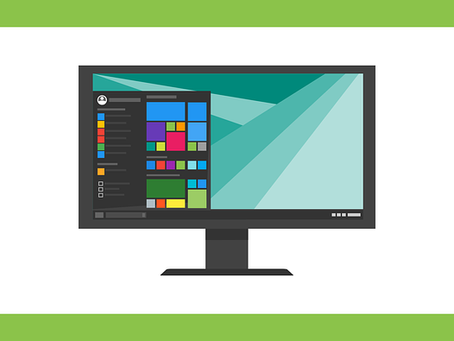
image courtesy pixabay.com
In an era defined by digital interconnectedness, securing operating systems is of paramount importance. Operating systems serve as the foundation of all computing devices, and any vulnerability can lead to disastrous consequences. In this comprehensive guide, we’ll explore the significance of OS security and examine best practices to strengthen these digital assets.
The Significance of Securing Operating Systems
Protecting Data and Privacy
Operating systems are responsible for managing data storage and access. A compromised OS can lead to unauthorized access to sensitive information, identity theft, or data breaches. Securing the OS ensures the privacy and integrity of personal and organizational data.
Defending Against Malware
Malware, such as viruses, Trojans, and ransomware, targets operating systems. A well-secured OS is the first line of defense against malware attacks. By implementing robust security measures, you can reduce the risk of malware infections that can lead to data loss and financial losses.
Preventing Unauthorized Access
Unauthorized access to a computer or network can have severe consequences. By securing the OS, you can establish user authentication mechanisms, control access permissions, and safeguard against hacking attempts. This is crucial for maintaining the confidentiality of data and ensuring that only authorized individuals can access it.
Ensuring System Stability
A secure operating system is a stable operating system. Security vulnerabilities can lead to system crashes, downtime, and the loss of productivity. By mitigating security risks, you contribute to the overall stability and reliability of your computing environment.
Compliance with Regulations
Many industries and organizations must adhere to specific data security regulations and compliance standards. Failing to secure your OS can result in legal consequences and financial penalties. By maintaining a secure OS, you ensure compliance with relevant regulations.
Best Practices for OS Security
Regular Updates and Patch Management
Staying up-to-date with operating system updates and patches is a fundamental security practice. Vendors release patches to address security vulnerabilities. Failing to apply these updates can leave your system exposed to known threats. Do enable automatic updates whenever possible to ensure timely patching.
Strong Password Policies
Implement and enforce strong password policies for user accounts. Require complex passwords with a combination of letters, numbers, and special characters. Encourage regular password changes and use multi-factor authentication (MFA) to add an extra layer of security.
Least Privilege Principle
Adhere to the principle of least privilege, which means that users and applications should have the minimum level of access required to perform their tasks. Restricting unnecessary privileges reduces the potential impact of security breaches.
User Education and Training
Educate users about the importance of security and train them on best practices. Users should be aware of the risks associated with clicking on unknown links or downloading suspicious files. Security awareness can prevent common social engineering attacks.
Application Whitelisting
Implement application whitelisting to control which software can run on the system. This helps prevent unauthorized or malicious applications from executing and reduces the attack surface.
Network Security Measures
Use firewalls and intrusion detection systems (IDS) to monitor network traffic and filter out malicious activity. Segmenting your network can also contain the impact of security incidents by isolating affected systems.
Antivirus and Anti-Malware Solutions
Deploy reputable antivirus and anti-malware software to scan for and remove malicious software. Keep these tools updated to ensure they can detect the latest threats.
Data Encryption
Implement data encryption to protect sensitive information. Encrypt data at rest and data in transit to prevent unauthorized access, even if physical or network-level security is breached.
Regular Backups
Frequent backups of critical data are essential. In the event of a security incident, such as a ransomware attack, having recent backups can prevent data loss and minimize downtime.
Security Audits and Vulnerability Assessments
Regularly conduct security audits and vulnerability assessments to identify and address potential weaknesses in your operating system. Note that this proactive approach helps you stay ahead of emerging threats.
Incident Response Plan
Meticulously prepare an incident response plan that outlines the steps to take in the event of a security breach. A well-structured plan can help mitigate the impact of a security incident and reduce recovery time.
Monitoring and Logging
Implement comprehensive monitoring and logging of system events. Analyzing logs can help detect suspicious activities and provide valuable insights in the event of a security incident.
Advanced Operating System Security: Strengthening the Digital Domain
Securing operating systems is a dynamic process that requires vigilance and adaptation in the face of evolving threats. In this advanced exploration of operating system security, we’ll examine additional measures and strategies to bolster your digital domain.
Secure Boot and Firmware Integrity
Secure Boot is a feature that ensures that the firmware and operating system boot loader have not been tampered with. It prevents the loading of malicious code during the boot process. Enabling Secure Boot in your BIOS or UEFI settings can enhance the integrity of your system.
Additionally, regularly check for firmware updates and apply them to patch security vulnerabilities. Firmware security is critical, as vulnerabilities at this level can provide attackers with a persistent foothold in your system.
Application Control and Sandboxing
Advanced security measures include controlling which applications are allowed to run on your system. Application control and sandboxing tools allow you to specify which applications have access to certain resources and areas of your operating system. This can prevent malicious or untrusted applications from causing harm.
OS Hardening
OS hardening involves reducing the attack surface by disabling unnecessary services and features that could be exploited. It also includes fine-tuning security settings and permissions. Advanced users can customize their OS configuration to eliminate potential vulnerabilities.
Memory Protection
Modern operating systems provide memory protection mechanisms that isolate processes and prevent one process from accessing or modifying the memory of another. Techniques like Address Space Layout Randomization (ASLR) and Data Execution Prevention (DEP) make it more difficult for attackers to exploit memory vulnerabilities.
Intrusion Detection and Prevention Systems
Intrusion Detection Systems (IDS) and Intrusion Prevention Systems (IPS) actively monitor system and network activities for signs of suspicious or malicious behavior. Implementing these systems can provide real-time threat detection and response, enhancing your security posture.
OS Logging and Analysis
Thorough logging and log analysis are crucial for identifying security incidents and investigating them. Advanced users can configure log settings to capture specific events and data relevant to their security needs. Utilize log analysis tools to uncover patterns and anomalies that might indicate a security breach.
Security Information and Event Management (SIEM)
SIEM solutions offer a centralized platform for collecting and analyzing security event data. These systems can help organizations correlate data from various sources to detect and respond to security threats more effectively.
Network Segmentation
For your information, Network segmentation involves dividing a network into smaller, isolated segments. Note that each segment has its own security policies and access controls. This practice limits the lateral movement of attackers within a network and minimizes the potential damage they can inflict.
Disaster Recovery and Business Continuity
In addition to security, consider measures for disaster recovery and business continuity. Regularly back up critical data and systems, and have a comprehensive plan for recovering from security incidents or system failures.
Security Education and Awareness
Security is not solely a technical matter; it also depends on the awareness and vigilance of users. Implement security education and awareness programs to train users about safe computing practices and the latest security threats.
Regular Security Audits and Penetration Testing
Periodic security audits and penetration testing are essential for identifying vulnerabilities in your operating system. Engage with security experts to conduct thorough assessments of your system’s security posture.
Encryption Best Practices
Advanced users can explore full-disk encryption, which encrypts the entire disk, including the operating system and all data. Additionally, consider encryption of individual files and directories containing sensitive data.
Zero Trust Security Model
The Zero Trust security model assumes that no one, whether inside or outside the organization, should be trusted by default. Adopting a Zero Trust approach involves continuous verification and strict access controls to mitigate insider threats and unauthorized access.
Security as Code
Incorporate security into the software development process by practicing “security as code.” This involves integrating security measures directly into the development and deployment pipeline, ensuring that security is not an afterthought.
Bug Bounty Programs
Organizations and advanced users can run bug bounty programs that incentivize security researchers and ethical hackers to find and report security vulnerabilities in exchange for rewards. This proactive approach can help identify and fix security issues before they are exploited maliciously.


